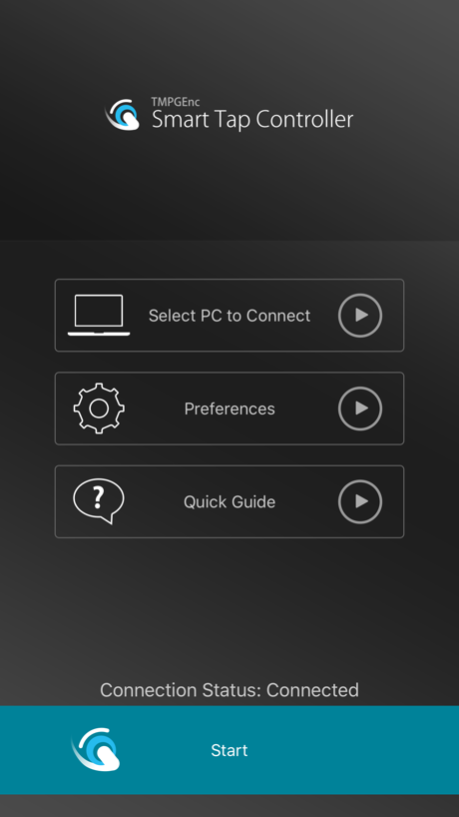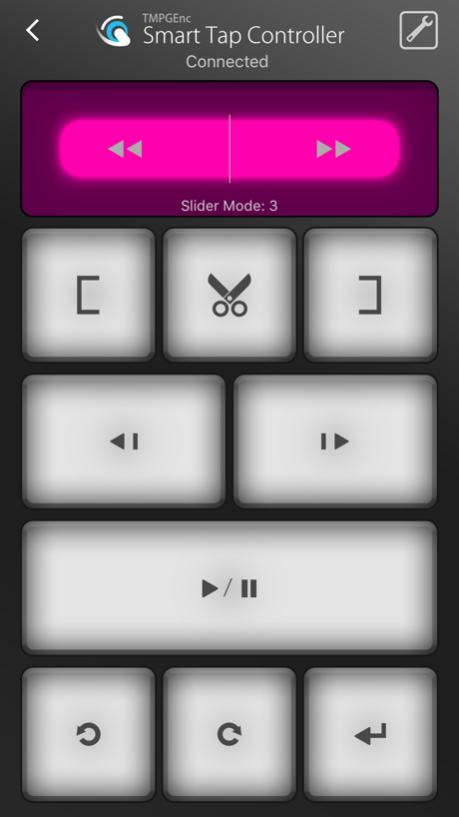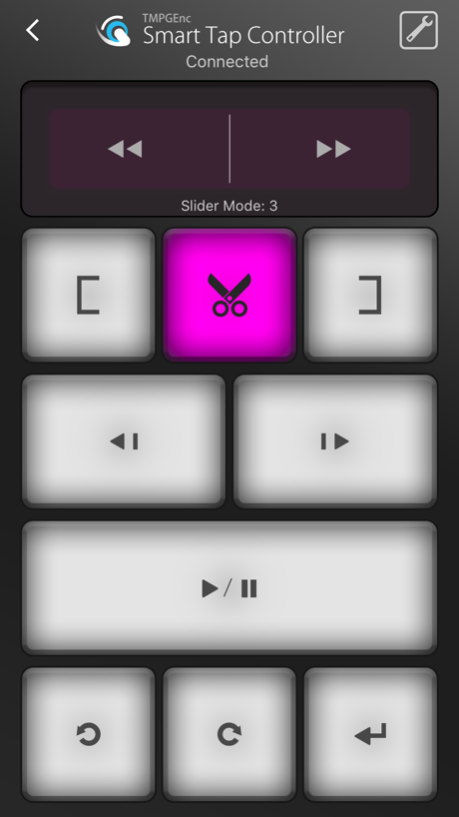TMPGEnc Smart Tap Controller 1.0.0
Free Version
Publisher Description
-The Pad Controller That Makes Your Editing Smarter.-
TMPGEnc Smart Tap Controller is an auxiliary controller which can control the cut-editing operations of TMPGEnc MPEG Smart Renderer 5 from your iPhone or iPad. By connecting your iPhone or iPad via WI-FI to a PC where TMPGEnc MPEG Smart Renderer 5 is installed, it allows you to control a number of operations from the Cut Edit window such as seeking, cutting and moving frames simply by tapping.
In combination with a keyboard, a mouse or other peripherals, this controller gives more choices for user operation based on the user's preferences and makes your editing smarter than ever.
* Some operations, such as seeking or playback, can be used in each preview window.
-Reach a Target Scene Fast and Easy.-
Implements 3 types of slider pads for seeking.
In this amazing controller, the so-called jog dial is not adopted because the rotation operation of using a virtual jog dial on a glass surface is not very stable in actual usage. Therefore, a type of slider is adopted in TMPGEnc Smart Tap Controller in order to make the seeking operation in the Cut Edit window more comfortable and as smooth as possible. Furthermore, this controller implements 3 command types for the slider pad in order to respond to various editing patterns. Of course, you can use several slider pads simultaneously.
-The Freedom to Adapt the Layout According to Various Purposes.-
In TMPGEnc Smart Tap Controller, you can change the placement layout of the pads and can assign a command to each pad. So you can edit your own layout according to your device or editing purposes. You can assign an arbitrary command to each pad from 24 available command types such as moving frames, cutting or fast forward.
* Available number of buttons and rows are different depending on the device.
Jul 9, 2016
Version 1.0.0
This app has been updated by Apple to display the Apple Watch app icon.
About TMPGEnc Smart Tap Controller
TMPGEnc Smart Tap Controller is a free app for iOS published in the Screen Capture list of apps, part of Graphic Apps.
The company that develops TMPGEnc Smart Tap Controller is Pegasys Inc.. The latest version released by its developer is 1.0.0.
To install TMPGEnc Smart Tap Controller on your iOS device, just click the green Continue To App button above to start the installation process. The app is listed on our website since 2016-07-09 and was downloaded 20 times. We have already checked if the download link is safe, however for your own protection we recommend that you scan the downloaded app with your antivirus. Your antivirus may detect the TMPGEnc Smart Tap Controller as malware if the download link is broken.
How to install TMPGEnc Smart Tap Controller on your iOS device:
- Click on the Continue To App button on our website. This will redirect you to the App Store.
- Once the TMPGEnc Smart Tap Controller is shown in the iTunes listing of your iOS device, you can start its download and installation. Tap on the GET button to the right of the app to start downloading it.
- If you are not logged-in the iOS appstore app, you'll be prompted for your your Apple ID and/or password.
- After TMPGEnc Smart Tap Controller is downloaded, you'll see an INSTALL button to the right. Tap on it to start the actual installation of the iOS app.
- Once installation is finished you can tap on the OPEN button to start it. Its icon will also be added to your device home screen.